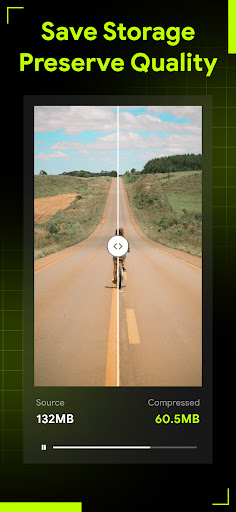
App Features:
1.Customizable Resizing Levels:Choose from Low, Medium, or High compression levels to adjust the video size according to your needs. Whether you're looking for the smallest file size or mAintAIning high-quality resolution, the choice is yours.
2.Advanced Compression Settings:Take control of your video compression with advanced settings for bitrate, resolution, and frame rate. Compress Video suggests optimal settings based on your video size, but you have the freedom to customize as needed.
3.Space Optimization:Free up valuable storage space on your devices without deleting your favorite videos. Compress Video helps you maintain a tidy and organized media library.
App Highlights:
1.Effortless Video Compression:Say goodbye to bulky video files. Compress Video lets you shrink the size of any video with a few taps, making it perfect for saving storage and enhancing playback and sharing across devices and platforms.
2.Video Quality Preservation:Despite the compression, Compress Video ensures that your videos retain high-quality resolution. Enjoy crisp, clear videos even after they've been resized.
3.Seamless Sharing:Share compressed videos directly via email or Social media platforms without concerns about file size limits. Compress Video makes sharing a breeze.
App Function:
1.Batch Video Compression:Save time and effort with the batch compression feature. Compress multiple videos simultaneously, ideal for organizing large video libraries or preparing content for projects.
2.User-Friendly Interface:Navigate the app with ease thanks to its intuitive design. Whether you're a tech-savvy user or a beginner, Compress Video's interface is accessible and straightforward.
3.Quick Compression Speed:Compress videos in seconds, making it efficient to manage your media collection. No more waiting around for lengthy compression processes.
